How to Delete Characters in Character AI?
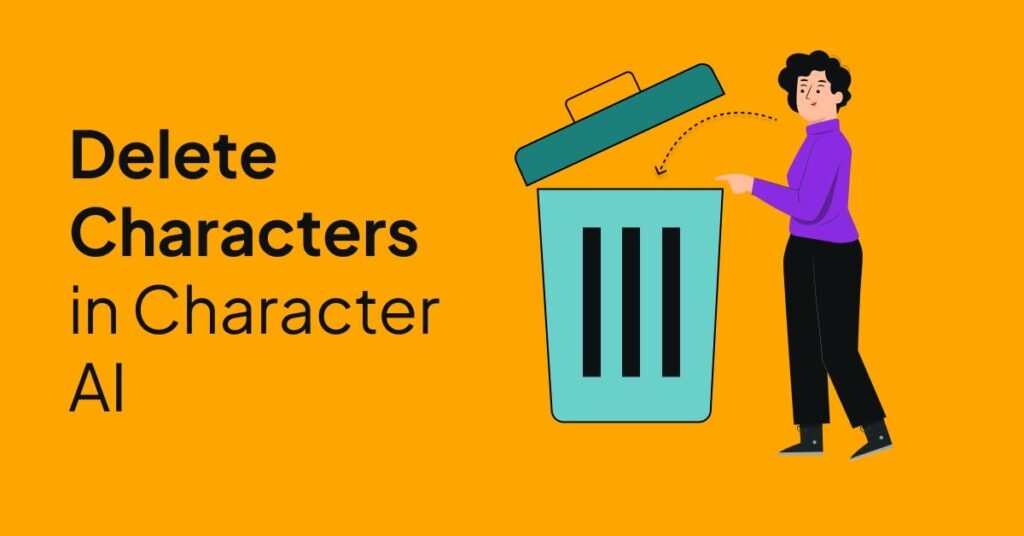
Looking to Delete Character.AI Characters. Here is the Simple Guide to Delete a Character in Character AI.
Do you need assistance with this process? Let’s start this article.
What Are Character AI Characters?
In this guide, I’ve outlined the steps to delete a character in Character AI. Since Character AI is still in an experimental stage, you might have created multiple virtual characters during your exploration. However, if you find yourself not using some of them, you may consider deleting them to streamline your experience.
Character AI operates as a language model trained on vast amounts of internet text. It has the capability to produce text that resembles human language, responding to prompts or inquiries from users. This versatility allows Character AI to generate a wide range of content, including stories, dialogues, and descriptions.
Do you need further assistance with deleting characters in Character AI?
How to Delete Characters in Character AI?
It’s worth noting that there’s currently no feature within Character AI to completely delete a character. While the platform does offer options to delete posts, comments, and even your entire account, there’s no mechanism provided to remove the AI bots you may have created.
This limitation suggests that the AI language model is still in its early stages of development. By retaining the characters, the platform likely aims to utilize them for studying and processing the interactions between users and the bots. This data can then be leveraged to enhance the performance and human-like behavior of future AI bots.
Steps to Delete a Character in Character.AI
To effectively remove a character in Character AI, you need to follow specific steps to essentially render it unusable rather than directly deleting it. Here’s a detailed guide on how to accomplish this:
Clear Conversations:
Begin by deleting all your conversations with the respective AI model that you intend to remove. This ensures that there’s no trace of interaction left.
Modify Name and Description:
Next, change the name and description of the character. This alters its identity and attributes, making it less recognizable or relevant.
Set to Private:
Make sure to set the character to private mode. By doing so, only you will have access to it, effectively hiding it from other users.
Technical Limitation:
Understand that technically, there isn’t a direct deletion feature for characters on Character AI. Instead, you manipulate its attributes to render it useless.
Now, let’s delve into the detailed steps:
- Open Character AI and log in to your account.
- Choose the specific character you wish to remove.
- Access the conversation associated with the character.
- Locate the three-dot icon, typically found in the interface.
- Click on this icon to reveal a context menu.
- From the menu options, select “Remove Messages” to initiate the deletion process.
To further ensure the character’s removal from Character AI, follow these additional steps:
-
Access Character Editor:
Navigate to the character editor by clicking on the three-dot icon within the chat interface. Then, select the “View Character Settings” option.
-
Clear Character Information:
Remove all details pertaining to your character, including its name and description. This step is crucial to disassociate the character from your account effectively.
-
Set Visibility to Private:
Ensure that the character’s visibility is set to private. This setting restricts access to the character, making it visible only to you.
-
Save Changes:
After making the necessary adjustments, click on the “Save” button to confirm the modifications.
Keep in mind that the character name and greeting fields cannot be left empty. Instead, use three dashes “—” to indicate empty fields.
Alternative to Deleting a Character in Character AI
For those hesitant to delete messages or conversations with AI bots on Character AI, creating a new character offers a viable alternative. This allows you to retain existing interactions while exploring new avenues of communication with fresh AI models.
Wrapping UP:
Moreover, the process of creating new characters presents an opportunity for experimentation and growth in your interactions with AI. Whether you’re crafting fictional personas or drawing inspiration from real-life personalities, each new character adds to your experience and understanding of **how to delete characters in Character AI**’s capabilities.
Considering the options available, creating a new AI character emerges as a constructive approach for users seeking to maintain their conversational history while exploring novel avenues of interaction with Character AI models.










